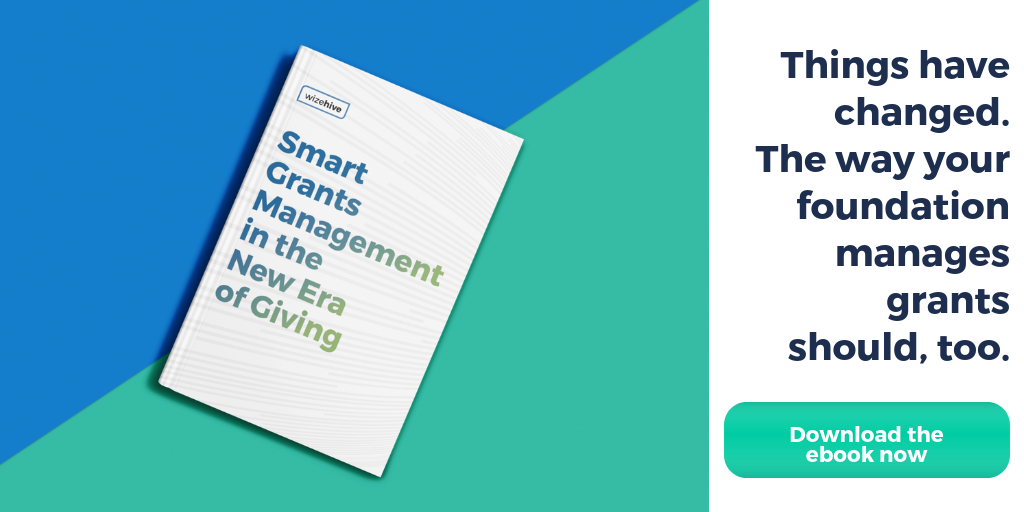As the Boomer population ages, it’s only natural that the heads of many grant seeking orgs will also be aging. What's on their wish list and how can organization reflect those items in their grant applications?
Millennials are often the first demographic that comes to mind when developing your online grant application. Statistically speaking, unless you’re creating an application specifically targeted to children or older adults, most of your applications will come from millenials.
But experienced grantors know that Gen Xers and baby boomers are also actively applying for grants; not only that, they are a key audience for your nonprofit or foundation strategy. They are also active online and embracing digital technology. According to a recent Pew Research Center study, 67 percent of baby boomers (ages 54 to 72) own smartphones. And while there’s a significant difference in digital adoption between millennials and boomers, the use of smartphones among older adults is rising--on average an increase of 25 percent since 2011. There’s other technologies that baby boomers use, too. Roughly half of them own a tablet and more than half, 57 percent, use social media platforms like Facebook.
With the rise of technology use among boomers, it’s important to cater to this unique audience, particularly if your grant program targets it. But, what’s on their wish list. and how can your organization reflect those items in your grant management process?
Make your online application accessible
There’s so many items to take into consideration when developing your online grant application. Consider focusing on specific age groups or demographics as part of the process, and be flexible when it comes to creating different designs that appeal to different age groups.
-
Keep it simple: For boomers, you want to create an easy-to-follow interface so there is no question on about the various steps or where visitors need to click to go to the next stage. Keep the navigation simple and at the top of the site so users don’t get lost. A simple status bar at the top of the page lets users know where they are in the application process and can also keep users on task and organized. Consider “breadcrumb” style navigation that guides applicants to a specific location with just a few simple steps. Avoid complicating your applications -- this goes especially for boomers, but for all applicants, too. Start by breaking your application into parts to make it more digestible. Remember to also include stop and save functionality so applicants can complete a section and come back to it later.You might break your application into sections like an eligibility check, user profile, the actual application, and letters of recommendation to make it more approachable.
-
Web best practices: Design techniques like serif fonts and 12-point text (and higher) achieve better usability with those 65 and older according to Nielsen, and large call-to-action buttons are also helpful for all users. Make sure your application follows a linear flow with minimal to know pop-ups or clicks off to other pages.
-
Personalized tools: While millennials often enjoy self-guided tools as part of their online experience (videos, FAQs, and visual “how to” images) your older applicants might want different customer support methods that are more personalized. Consider integrating live chat, email, and phone for additional questions -- front and center -- as part of your online application process and part of your organization’s website.
Don't forget about mobile
According to AARP, the majority of boomers own smartphones. Keep your mobile strategy for your organization in mind, not just for millenials that engage with your organization, but for older applicants too. Studies show that boomers tend to use their mobile devices primarily for online browsing and email, with apps often an afterthought. When designing your online grant process for all demographics, consider putting your efforts into a responsive website instead of a standalone mobile app.
Responsive websites are designed with the user’s platform -- mobile, desktop, tablet -- in mind. A responsive website essentially “responds to” or resizes itself depending on the type of device it is being viewed on.
Privacy is paramount
Facebook’s recent privacy issues only brings this topic more to life. All demographics -- millennials to boomers and all in between -- demand online privacy. Baby boomers especially have growing concerns about security and privacy when it comes to technology; in fact, they are the least confident that they are protected from a range of security threats at more than 50%. For your online grant application, all users should be informed of the types of information that will be used by the application and how that data will be exchanged with the server. Let applicants know that you won’t rent, sell, or share their personal information about their grant application with other people or companies without permission. Also inform users of the safety of the application software, ensuring security and encryption of all data.
These privacy notices should be provided when users first log into your application process. It should provide the user with enough information to judge whether or not they want to allow the application access to their data.
Get to know your applicants
To ensure you’re providing the right application experience for all users, consider performing user testing of the age groups most important to your organization. Even if you follow all the guidelines to a “T,” you won’t know if they are working unless you analyze how someone interacts with your application. Applicants may struggle in areas you may not have considered, and this test can help you find and fix those troublesome areas before your application is released to the general public. By testing your application, you’ll get a more accurate picture of the features your application needs to be successful.