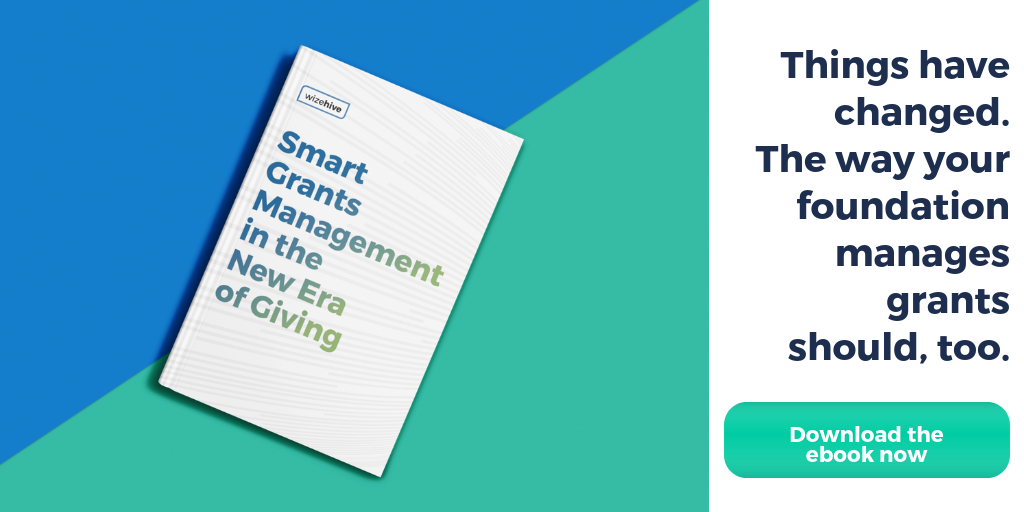Instead of expecting you’ll get questions about your application, make your grant application as clear as a bell. By incorporating these nine tips, you’ll encourage more qualified applicants and save valuable time for your staff.
Is your grant application more of an obstacle than an entry point?
Your potential applicants might be turned off by confusing instructions, time-consuming data entry, and lost information. This also means your staff has to field more questions than necessary, eating up their time.
Fortunately, there are easy fixes.
Let’s look at nine ways you can make your application less of an obstacle, and more like an open door of opportunity.
1. Keep Navigation Simple
At any given time during the process, your applicant should know precisely what they need to do next. Here are some ways you can make navigation easy and intuitive.
- Keep it clean - Remove any unnecessary text or images from the application pages.
- Limit distractions - If you must have a link, make sure it opens to a new tab, so they don’t lose their spot on the application.
- Call to action - Use colorful buttons to guide them to the next step.
2. Break Application into Parts
Scrolling through a long list of questions can be intimidating. Instead, split your application into logical sections. Here’s how to make the best use of them:
- Table of contents - Include the list of sections at the beginning to orient your applicant.
- Section details - Indicate what the applicant needs to gather, and an estimate of how long each section will take to help them plan.
3. Allow to Save and Return
The next step to improve the applicant experience is allowing them to save and return at a later time.
However, most generic online form generators don’t have this capability.
That means users must complete the application in one sitting. This isn’t always practical, especially if the form is long or requires a team’s input.
Consider using grant management software. Such a system is designed to use an applicant accounts. Not only can they return to their incomplete application, but they can also see status updates once it’s been submitted.
4. Incorporate a Qualifying Quiz
To save time and effort for both your applicant and reviewers, add a qualifying quiz at the beginning of your online application.
Let’s look at an example. A foundation might have two main criteria for eligibility - location and revenue size. Their qualifying quiz might look like this:
- Is your organization based in Nashville, Tennessee?
- Is your annual revenue below $500,000 this past fiscal year?
If the applicant answers “yes” to both questions, the application appears. If not, they receive a message that their organization is not eligible to apply.
Just make sure your grant management system offers this functionality. You want a seamless process that redirects the user immediately to the right screen.
5. Write Clear Instructions
This may seem obvious, but there are a few tricks to make sure your instructions are easy to follow and understand.
- Clarify the question - Make sure your question is clearly separated from any explanatory text. Keep your formatting consistent. You could bold the question and put background or instructions in italics.
- Tell them why you’re asking - This isn’t necessary for every question, but providing context will help the applicant give a more relevant reply.
- Provide examples - If the question is ambiguous or open to different ways of answering, consider including a brief example. Just remember if you link to another page, make sure it opens into a new window.
- Define limits - If you want to keep answers to a certain length, let the user know the exact character limits.
- Avoid jargon and acronyms - Keep an eye out for terminology that might not be familiar to your applicant.
6. Choose the Right Answer Format
The right field type is just as important as asking the question clearly.
It can be tricky. You don’t want too many open-ended text fields because it makes reviewing applications more difficult. But you also don’t want to stifle your applicant’s ability to make their best presentation.
Here are some ways to balance both needs:
- Multiple choice - For multiple choice questions, include “Other-please explain” as the last dropdown option.
- Other comments - Include a comment section at the end of each section, so the applicant can explain any details they couldn’t include elsewhere.
- Conditional logic - Create a set of questions that branch from one answer, allowing some applicants to expand on a specific topic.
- Multimedia options - Allow for alternatives to text. Sharing video and images can help an applicant express their best answer.
7. Make It Easy to Request Recommendations
Many application processes require recommendations or references.
This can be unwieldy. Applicants must individually email their contacts, obtain the recommendation, and email (or mail?) it to someone on your staff so they can add to their application. And following up becomes another logistical challenge.
Imagine if applicants could request a recommendation -- right from within the application! It’s possible. Grant management systems allow users to email their contact, add in a personal note, and then send off the request. The recipients receive an email with a custom URL where they can upload their letter. Once uploaded, it’s automatically attached to the application in the database, visible to both administrators and reviewers.
Making this critical step easier is a great way to improve your application process - for everyone involved.
8. Answer Post-Application Questions
What happens next? This is something that many applications overlook - and addressing it can prevent a lot of easy questions.
Make sure the final screen of your application answers these questions:
- Did it go through? - Make sure you confirm receipt of their application.
- When will I hear from you? - Provide the expected timeline for your decision.
- Is there anything else I should do? - Explain if they need to do anything else aside from the application.
One of the benefits of using grant management software is the ability for applicants to log in and view their status. That can easily reduce the number of questions for your staff. Plus, you can send them a message if the decision timeline has been delayed.
9. Perform User Testing
Last but not least, it’s essential to test your application before you roll it out to your users.
You won’t know if the guidelines above are working unless you analyze how your target audience interacts with your application. Applicants may struggle with issues you never considered.
Plus, you’ll get a more accurate picture of the features your application needs to be successful. For example, if you have a younger audience, like college students, you might assume that they’d be comfortable with video tutorials or gifs to guide them. But when you talk to potential applicants, you might find they’d rather have the option of a live chat, email or phone number.
--
No more obstacles. Only opportunity. Make these nine changes to your application and watch the quality of your applicants soar - and the headaches of managing the process disappear!